If you ever find yourself wondering, “What is a WordPress theme?”, you’re not alone.
In the early internet days of simple HTML web pages, things were much simpler. If you were looking at a page called home.html, and you want to modify it, all you had to do was open the home.html file and make whatever changes you want.
WordPress is an incredibly powerful and flexible tool for creating a website, but there’s a bit of a trade-off when it comes to complexity. A WordPress theme isn’t anywhere near as straightforward as plain HTML.
Here’s a simple overview of how wordpress themes work for beginners. With this knowledge under your belt, you can more easily understand how your wordpress themes work, where to find wordpress themes, and even how to create your own.
What Is a WordPress Theme?
A WordPress theme is a tool to change the layout and design of your website. Themes customize the appearance of your site, including the layout, typography, color, and other design elements.
A theme is a zipped folder with a group of files, including a set of page templates written in the PHP programming language combined with some CSS stylesheets.
When you first create a WordPress site, it will come with a default theme installed. You can change the theme in WordPress to match your needs and industry.
Choosing the right theme can make your website more attractive, easier to use, and improve visitor engagement.
How Wordpress Themes Work?
A theme includes template files, stylesheets, images, and possibly JavaScript files. All those files change how your blog posts and pages are displayed.
Changing your WordPress theme won’t necessarily change your blog content, pages, users, or other information stored in your database. Your theme only changes how all that information is displayed to your website visitors.
There are thousands of free and premium WordPress themes available for you to use.
Here are the primary differences between free and premium themes:
Free WordPress Themes
- You can instantly download and install them for free.
- They’re usually much simpler in design and functionality.
- Free themes are written about and reviewed quite a bit online, so it’s easier to understand how others feel about them. Sometimes it’s difficult to figure what users think about a premium theme.
- There’s usually a lack of customer support, but free themes typically give you access to a user forum to discuss issues.
- The best free themes are maintained and updated on a regular basis, but there’s no requirement for developers to do so, making the search process a little tricky.
Premium WordPress Themes
- Premium themes cost money, usually anywhere from $30 to $150. This is a one-time fee, but sometimes you have to pay for extended support and updates.
- They often offer more advanced features that minimize the need for bulky plugins.
- Premium themes often provide high-quality customer support through email and chat, instead of only a forum with free themes.
- You can expect consistent security and feature updates from the premium theme developers since their businesses depend on it.
- Another benefit is that premium themes usually have knowledge base articles to reference.
- Premium theme developers are trying to sell you their product, so it’s important to understand that some of the sales copy can be misleading or exaggerated.
Where to Find Free WordPress Themes
The WordPress theme repository is by far the best option when looking for free themes. Not only can you look at ratings and reviews but you can browse themes from your WordPress dashboard, install them with the click of a button.
Where to Find Premium WordPress Themes
Premium theme marketplaces provide thousands of themes to browse through and buy. They offer filters and search functions to locate the ideal them while also looking at reviews and ratings before making a purchase.
Here is the best premium theme marketplace.
Elegant Themes
If you’re looking for a new WordPress theme, one name you’ll almost certainly come across is Elegant Themes. With its hugely popular Divi Theme, a few powerful plugins and an active user community, Elegant Themes is one of the biggest names in the WordPress ecosystem.
Elegant Themes is a WordPress theme shop that’s highly recommended by some of the top WordPress enthusiasts and experts. Nick Roach, who started the theme club in his college apartment, has grown Elegant Themes exponentially over the past 11 years since its inception.
On top of that, Elegant Themes maintains its popularity in the saturated WordPress theme and plugin marketplace because they’re not out to break your bank account.
Offering both themes and all three plugins for the low price of $89/year, or an impressive one-time fee of $249 if you want “Lifetime Access” to everything Elegant Themes has to offer, this company continues to stay competitive.
And just in case you’re wondering, there’s a generous 30-day money-back guarantee on all purchases. If you buy and decide you don’t like Elegant Themes’ themes or plugins, just request a refund – no questions asked.
Check out Elegant Themes if you’re ready to get started today!
How to Install a WordPress Theme
To make your website look the way you want, you’ll need to install your chosen WordPress theme on your site.
There are three ways that you can install a WordPress theme: choose one from WordPress theme directory, upload a custom / premium WordPress, or add a new theme using FTP.
How to Create Your Own Custom Theme
Hiring a website developer to create a custom theme can cost thousands of dollars. Learning how to code your own website using PHP, HTML, CSS and JavaScript code can be time-consuming and frustrating.
WordPress has many drag & drop page builders that can help you create custom page layouts.
One of the mis called Divi which comes with a Elegant Themes addon that allows you to create custom WordPress themes without any code.
Final Thoughts
Everyone, from those new to creating websites to seasoned web designers, can benefit from the power of the Divi Builder.
Whether you’re looking for a WordPress theme that can be used to create
any type of website, or you need a plugin that can help you to transform
your existing site, signing up with Elegant Themes to get access to
Divi, Extra and the Divi Builder plugin definitely makes sense. The
other plugins are very useful tools, too.
That’s it! We hope this article helped you learn all about WordPress themes and how they work.
Join Elegant Themes
Are you thinking about becoming an Elegant Themes member? What do you think about this review? We’d love to hear your thoughts in the comments below.



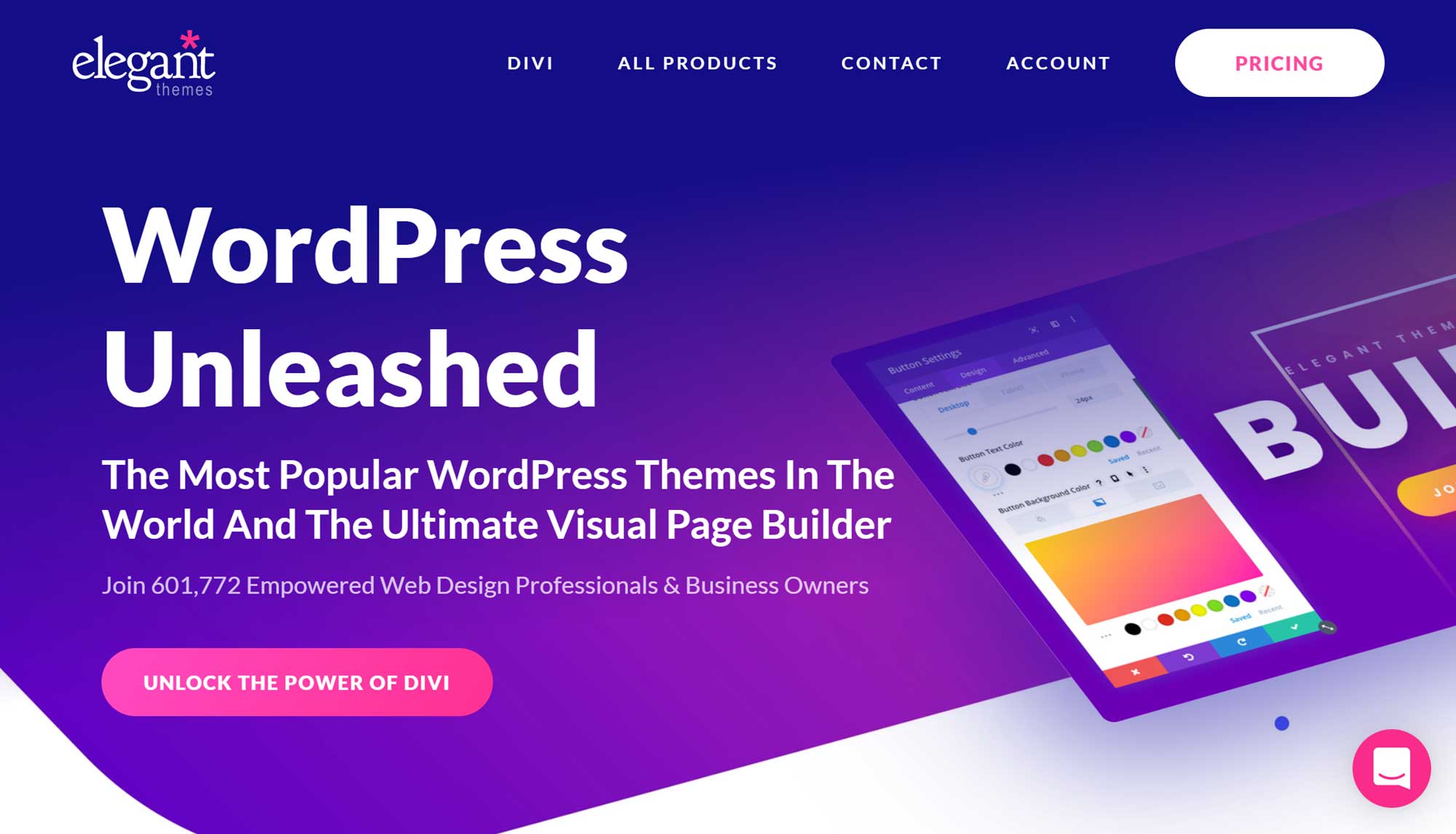




No comments: