Binance is currently one of the largest exchanges for digital currencies and is very popular among cryptocurrency traders. The platform has a very big offer, is suitable for beginner and experienced traders and has all the paperwork and licenses to operate. In this guide we explain step by step how to register a Binance account, how to execute a buy or sell order and how to withdraw Crypto on Binance. Everything you need know how to start trading at Binance.
Why should I open a Binance Account?
Since its launch in August 2017, Binance keeps growing and leading the cryptocurrency ecosystem.
Highest real volume: While most exchanges report fake volume amounts, Binance had always been reliable on reporting the exchange’s volume. As of writing these lines, Binance is safely leading in measures of the real-adjusted trading volume.
Trading pairs and liquidity: Binance offers an endless variety with maximum liquidity of trading pairs. While most cryptocurrencies on Binance are trading against Bitcoin, Binance offers many trading pairs against Ethreum, Ripple, and Tron.
Always developing: Binance is continuously developing – after launching its own Binance blockchain, run by its native token – BNB, Binance had successfully launched its decentralized exchange and Binance Launchpad for new projects launch (IEOs).
Enhanced security and SAFU insurance: Just like any major exchange, Binance is a hot target for hackers. So far in its short history, Binance proved its security level, and even when a minor hack took place, the SAFU insurance fund of the exchange compensated the exchange users, so all funds were covered.
Great support: For crypto beginners, support is a critical key when choosing which exchange to use. Binance support is very responsive.
How to register a Binance account
Registering is easy and requires only an email address and password. If you already have an account you skip these steps (1 to 6).
Click on Register at the top right
Enter your email address and password (make sure you use a unique password that you don’t use anywhere else)
Referral ID: T33UI3OQ (you will receive a 5% discount on all fees for life)
Agree to the Terms and Conditions and click on Create account
After solving the puzzle you will receive a confirmation email to verify your email address
Security measures
When trading on the cryptocurrency market, security is top priority. This is not only the responsibility of the exchange, but also yours as a user. Unfortunately there are some people who try to find out your account details in a sneaky way, and you have to be one step ahead of those criminals. By following the steps below, you will make it more difficult for these people to find out your details:
Always log in via the official link: Binance.com and bookmark the page
Make always sure you see Binance.com and a green lock in the address bar
Download the Authenticator App and enable 2-step verification
Never give your password to anyone, not even the Binance helpdesk.
Use a password for Binance that you have not used anywhere else yet
Never use an ad from a search engine to go to Binance
How to deposit Bitcoin and other funds to Binance?
Make sure you are logged in.
Go to the top right to Wallet and click on Overview.
Click on the right on Deposit.
Select Deposit Crypto.
A dropdown menu appears where you can search for the coin you want to deposit. In this example, we will deposit USDT.
Next, choose the deposit network. Make sure the selected network corresponds with the network of the platform you are withdrawing funds from.
Be careful! If you select the wrong network, you will lose your funds. Summary of network selection:- BEP2 relates to the Binance Chain.
- BEP20 relates to the Binance Smart Chain (BSC).
- ERC20 relates to the Ethereum network.
- OMNI refers to the OmniLayer that runs on the Bitcoin network.
- TRC20 relates to the TRON network.
- BTC refers to the Bitcoin network.
- BTC (SegWit) refers to Native Segwit (bech32), and the address starts with “bc1”. Users are allowed to withdraw or send their Bitcoin holdings to SegWit (bech32) addresses. For more details, please refer to Segregated Witness (SegWit) FAQ.
In this example, we will withdraw USDT from another platform and deposit it into Binance. Since we are withdrawing from an ERC20 address (Ethereum blockchain), we will select the ERC20 deposit network.
- The network selection depends on the options provided by the external wallet/exchange that you are making the withdrawal from.
- If the external platform only supports ERC20, you must select the ERC20 deposit network.
- DO NOT select the cheapest fee option. Select the one that is compatible with the external platform.
- For example, you can only send ERC20 tokens to another ERC20 address, and you can only send BSC tokens to another BSC address. If you select incompatible/different deposit networks, you will lose your funds.
Copy the deposit address provided by Binance and paste it on the corresponding platform’s address section (where you intend to withdraw your funds from).
After confirming the withdrawal request, you have to wait until the transaction is confirmed. The confirmation time varies depending on the blockchain and its current network traffic.
Please, wait patiently for the transfer to be processed. The funds will be credited to your Binance account shortly after.
You can check the Transaction History page for more information on your recent transactions.
How to Trade at Binance?
In order to actually start trading at Binance, it is necessary that the above steps have been executed. So in this tutorial, we assume that you have deposited Bitcoin or another base currency,
- Then click on any cryptocurrency on the home page, and go directly to the corresponding spot trading page. The following trading view will become visible
1. Binance Announcements
2. Trading volume of trading pair in 24 hours
3. Sell order book
4. Buy order book
5. Candlestick chart and Market Depth
6. Trading Type: Spot/Cross Margin/Isolated Margin
7. Type of order: Limit/Market/Stop-limit/OCO(One-Cancels-the-Other)
8. Buy Cryptocurrency
9. Sell Cryptocurrency
10. Market and Trading pairs.
11.Your latest completed transaction
12. Market Activities: large fluctuation/activities in market trading
13. Open orders
14. Your 24h order history
15. Binance customer serviceLet’s take an example to buy BNB. On the top of the Binance home page, click on the Trade option and select Classic or Advanced. Go to the buying section to buy BNB and fill in the price and the amount for your order, then click on Buy BNB to complete the transaction.You can follow the same steps to sell BNB.- The default order type is called a limit order. But if traders want to place an order as soon as possible, they may switch to Market Order. By choosing a market order, traders could make a transaction instantly at the current market price.
- If the market price of BNB/BTC is at 0.002, but you want to buy at a specific price, for example, 0.001, then you can place a limit order. When the market price reaches your set price, your placed order will be executed.
- The percentage shown below the BNB Amount box refers to the amount of BTC you wish to use to buy BNB.Put the amount and buy crypto.
How to Withdraw Crypto on Binance?
Make sure you are logged in.
Go to the top right to Wallet and click on Overview.
Click on the right on Withdraw.
Select the cryptocurrency you want to withdraw. In this example, we will withdraw BNB.
Select the network (BEP2 for Binance Chain or BEP20 for Binance Smart Chain). In this example, we will use Binance Chain (BEP2).
Next, you have to select the Recipient’s Address from your address list.
- If you already have the recipient address, you can jump to step 7. If not, the next steps will show you how to add a new recipient address
6.1 How to add a new recipient address.
If the address you need is not in your list, go to Address Management to add a new recipient.
6.2. Click Add Withdrawal Address at the top right side of your screen.
6.3. Select the coin, network, and input the address information.
- Wallet Label is a name you can give to each withdrawal address, so you don’t forget which wallet or recipient it refers to.
- MEMO is optional. For example, you need to provide the MEMO when sending funds to another Binance account or to another exchange. You do not need a MEMO when sending funds to a Trust Wallet address.
- Make sure to double check if a MEMO is required or not. If a MEMO is required and you fail to provide it, you may lose your funds.
- Note that some platforms and wallets refer to the MEMO as Tag or Payment ID.
6.4. When you are done, check mark Add to Whitelist and click Submit.
6.5. Next, click Send Code.
6.6. Finally, enter the verification code you received by email or phone along with the code from your Google Authenticator App. When you are done, click Submit.
Now that you have the recipient address in your whitelist. You can come back to the withdrawal page and select the address from your list.
Enter the withdrawal Amount. At this point, you will be able to see the corresponding transaction fee and the final amount. Click Submit when you are ready.
Finally, enter the verification code you received by email or phone along with the code from your Google Authenticator App. When you are done, click Submit.
Warning! If you input the wrong information or select the wrong network when making a transfer, your assets will be permanently lost. Please, make sure that the information is correct before making a transfer.
After following the steps above you will know the basics of trading cryptocurrency on the Binance Exchange. Keep this tutorial with you a couple of times to really get the hang of it. The trick is to buy a certain coin at a low point and then sell it at a high point. The price difference is your profit.
Is Binance right for you?
In my opinion, Binance is one of the best cryptocurrency exchanges out there for trading between different cryptocurrencies. It offers a great, easy-to-use interface that caters to all types of traders. Not only that, but it’s a platform you can trust.
Special 2021 Offer: As a partner of Binance, You can receive a 5% discount on all Binance spot and margin trading fees by using this link to register a new account, this is a limited-time promotion.
No matter where you decide to make your purchase, understand that investing in cryptocurrencies like Bitcoin is highly speculative and known for its volatility. It’s wise to never invest any more than you can afford to lose.
If you'd like to get involved with cryptocurrencies but you don't know where to start or you don't have the time to figure out how it works and which coins to buy on your own, then you need to join this FREE MASTERCLASS right now.
So, what do you think about the layout of the exchange? Does Binance have the cryptocurrency that you want to buy?
Let us know if you enjoyed our Binance exchange review!



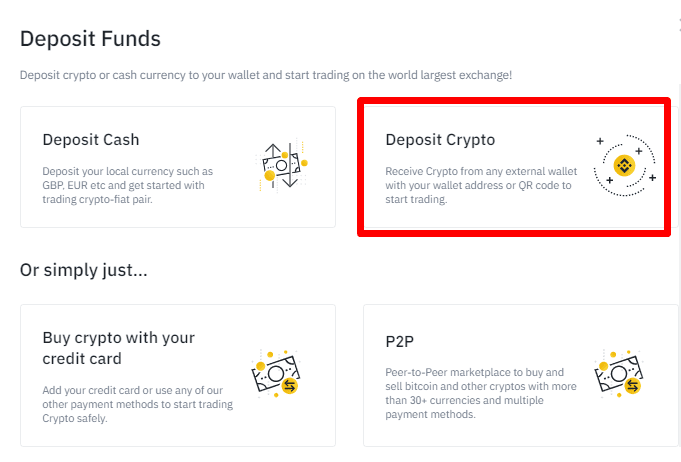






No comments: